Catalog Integration Release Notes
Release notes
The following are release notes for catalog integration.
| Date | Update |
|---|---|
| May 5, 2025 | Added documentation for linear data catalogs. For details, see Optional: Integrate Linear TV Data. |
| December 21, 2023 | Added documentation for page collation support. For details, see Optional: Use Page Collation. |
| December 18, 2023 |
|
| June 30, 2023 | Added SubscriptionIds and SubscriptionId elements. |
| November 16, 2021 | The TvSpecials element is deprecated. |
| February 18, 2020 | Version 1.11 released. Details. |
| January 9, 2020 | Documentation update. Details. |
Release details
This section contains details for catalog integration releases.
Version 2.0
CDF v2.0 is a major update. Many elements have been replaced with an equivalent parent and child element. The child element can include a territories attribute, which allows you to indicate which territories the data contained in the element applies to. If data differs for different territories, you can include multiple child elements, one for each set of territories that has differing data. If all territories have the same data, you can omit the territories attribute to indicate the data applies worldwide. The following lists indicate which elements have been added and deprecated.
Elements added:
IsAdultProducts- replacesAdultProductIsAdultProduct- child ofIsAdultProductsIsOriginals- replacesSourceIsOriginal- child ofIsOriginalsMetadataAvailabilityDates- replacesMetadataAvailabilityDate_DeprecatedMetadataAvailabilityDate- new version, child ofMetadataAvailabilityDatesOriginalAirDates- replacesOriginalAirDate_DeprecatedOriginalAirDate- new version, child ofOriginalAirDatesReleaseDates- replacesReleaseDate_DeprecatedReleaseDate- new version, child ofReleaseDatesRuntimes- replacesRuntimeMinutes_DeprecatedRuntimeMinutes- new version, child ofRuntimesShortDescriptions- replacesShortDescription_DeprecatedShortDescription- new version, child ofShortDescriptionsSynopses- replacesSynopsis_DeprecatedSynopsis- new version, child ofSynopsesTerritories- replacesCountryTitles- replacesTitle_DeprecatedTitle- new version, child ofTitles
Elements deprecated:
AdultProduct- useIsAdultProductsCountry- useTerritoriesJP_Require18PlusAgeConfirmation- useIsAdultProductsMetadataAvailabilityDate_Deprecated- useMetadataAvailabilityDatesOriginalAirDate_Deprecated- useOriginalAirDatesReleaseDate_Deprecated- useReleaseDatesRuntimeMinutes_Deprecated- useRuntimesShortDescription_Deprecated- useShortDescriptionsSource- useIsOriginalsSynopsis_Deprecated- useSynopsesTitle_Deprecated- useTitles
Version 1.11
Released February 18, 2020.
New elements added:
ImagesImageLocaleUrlMetadataAvailabilityUpdateAdultProductno longer deprecated.
Elements deprecated:
ImageUrlMiniSeriesMiniSeriesEpisodeMiniSeriesIDMiniSeriesTitleEpisodeInSeriesRentalOfferPurchaseOfferDurationPrice
Note that if your catalog data file has deprecated elements, your catalog won't be rejected. However, you should work to remove these elements from your catalog file to improve matching.
Other updates:
- Updated the catalog.xsd and auto-generated XSL schema documentation to version 1.11. (Note that from version 1.3 to version 1.11, the changes were mostly internal.)
Documentation enhancements
Published January 9, 2020.
Documentation has also been enhanced to make it easier to read and understand the CDF schema elements. You can view the schema documentation in two ways:
Element-filtered Web Pages
The web pages show diagrams and code samples that reflect the element hierarchy, parent-children requirements, and other content model details. Expand the Catalog Data Format Schema folder in the sidebar to see each of these element-filtered web pages.
You can also view all elements in a flat list; however, it's more practical to select a common parent element (such as Movie) and look at the diagram and code sample for this element.
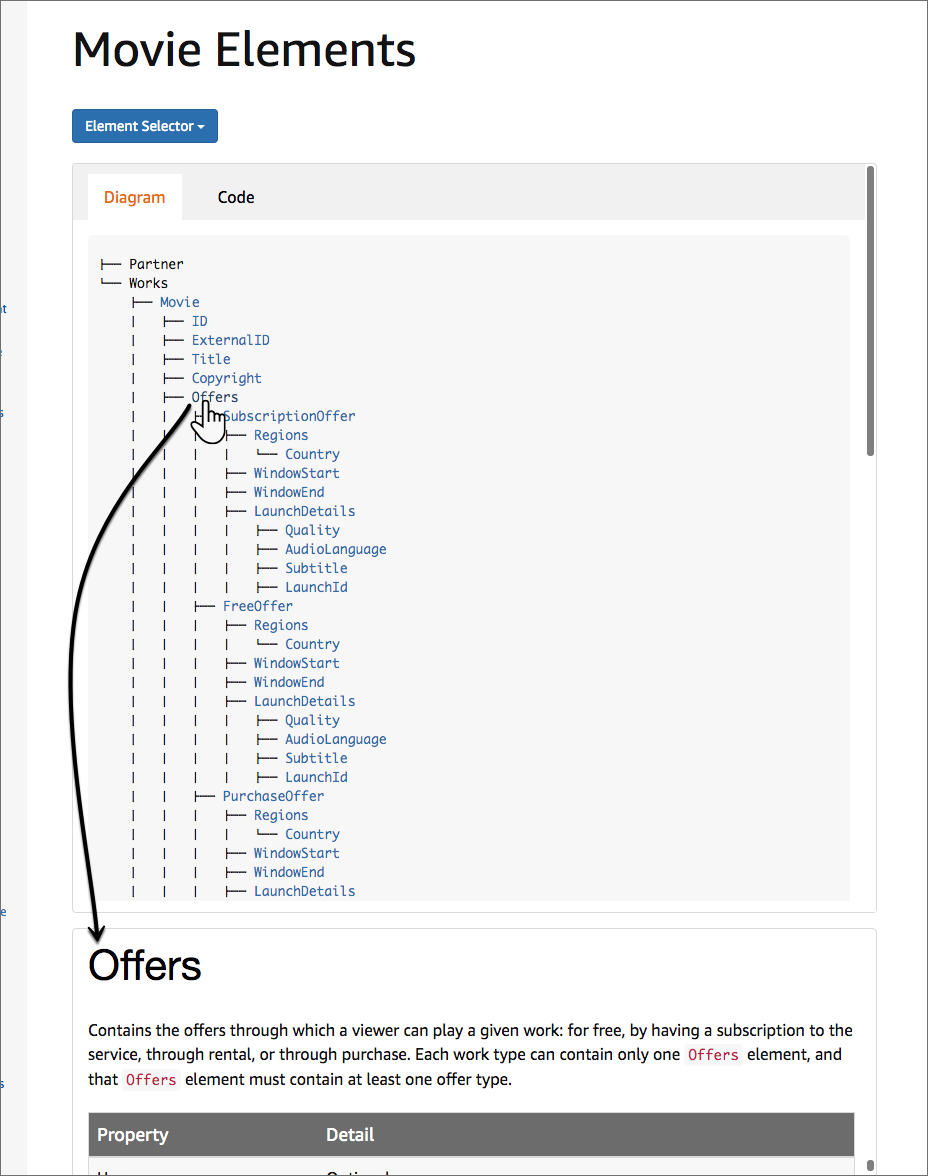
When you click an element in the diagram or code sample, a description of that element scrolls into focus below the diagram or code.
The elements with diagram and code pages are as follows:
Auto-Generated Schema Documentation
This documentation is generated directly from the XSD file and provides a more technical representation of the content (but also includes expandable diagrams).
The catalog.xsd file contains documentation annotations that can be rendered out as auto-generated documentation (much like Javadocs from Java). You can view auto-generated schema docs here. Expand the catalog node and then expand the other nodes as desired:
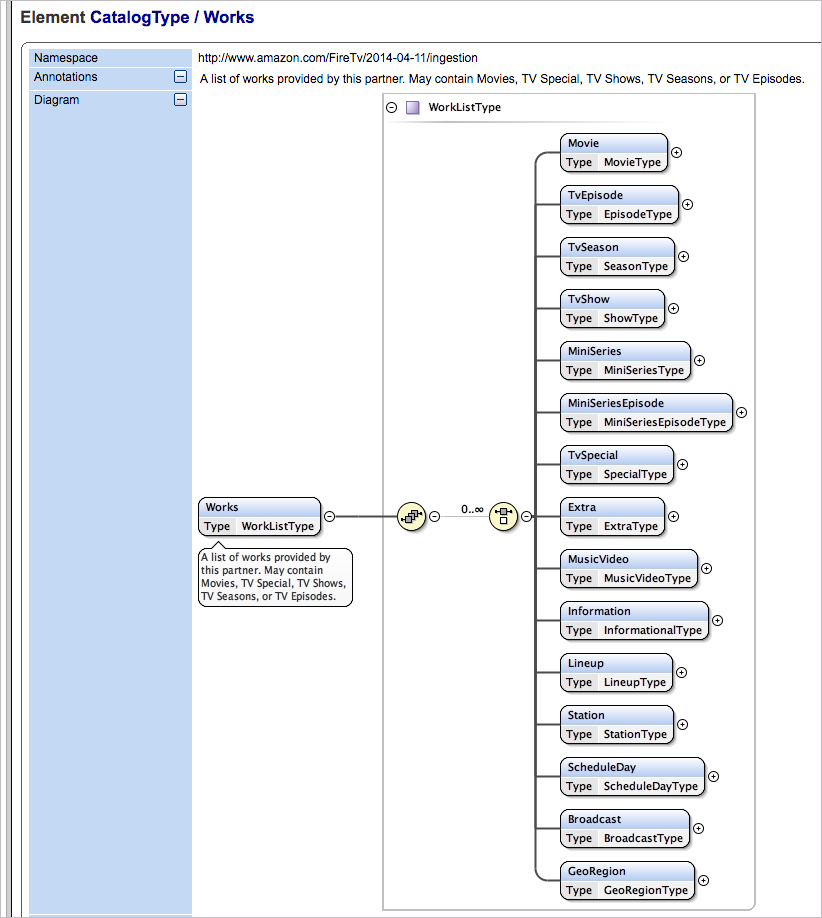
You can also open the catalog.xsd file directly in an XML editor such as Oxygen XML for more enhanced navigation controls.
You can read the XSD file directly to learn the schema logic. If you're new to XSD files, see XML Schema Part 0: Primer Second Edition for an introduction. More formal reference documentation for the XSD schema is available at XML Schema Part 1: Structures Second Edition and XML Schema Part 2: Datatypes Second Edition.
Last updated: May 05, 2025

